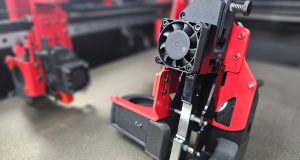AstroPrint and the NIH are now working together to make 3D printing of medical models incredibly simple. This allows medical students, doctors, and other practitioners to 3D print a wide variety of medical models without the need to have deep knowledge of how 3D printers work.
The NIH 3D Print Exchange is a collaborative effort led by the National Institute of Allergy and Infectious Diseases in collaboration with the Eunice Kennedy Shriver National Institute for Child Health and Human Development and the National Library of Medicine. The goal at the NIH is to increase access to 3D printing for bioscientific discovery and education. Their web-based tools make it easy for anyone to generate a 3D-printable model from raw scientific or medical data. “AstroPrint’s vision of enabling a one-click 3d print API is now closer to reality with the implementation of this developer tool”, said Daniel Arroyo, AstroPrint’s CTO, “If your business offers 3D Printable content, we want to help distribute that content in the most user-friendly and straightforward way in the industry.”
AstroPrint allows users to import designs, prepare models for printing, and even start prints without the need to understand complex processes or engineering grade software.
Here’s how the process works:
- On the NIH 3D Print Exchange site, users choose a model and then either (1) download the model or (2) start a print with AstroPrint.
- If users download the model, they will go through their current printing process, using complicated engineering grade software, requiring them to define over 130 settings.
- If users choose to start the print with AstroPrint, their file will be automatically imported (cloud to cloud). Once the file is imported, they will only need to select 3 print settings, rather than 130. AstroPrint’s intuitive algorithms will determine the rest. There’s no need for users to have knowledge about 3D printers or the 3D printing process.
- After selecting their choice for each of the three settings (their printer, their material, and their print quality), users simply hit the “print” button and their printer will start printing wirelessly.
- If users don’t have an Astroprint-enabled 3D printer, they can still simplify and prepare their prints using AstroPrint’s software for their local printer or secure digital (SD) card.
“As someone who started in medicine then moved into 3D printing software, I’m excited about what 3D printing can do for medicine and medical education,” said Drew Taylor, Astroprint CEO. “This partnership is the first step in making 3D printing a standard part of the medical industry.”
Subscribe to our Newsletter
3DPResso is a weekly newsletter that links to the most exciting global stories from the 3D printing and additive manufacturing industry.