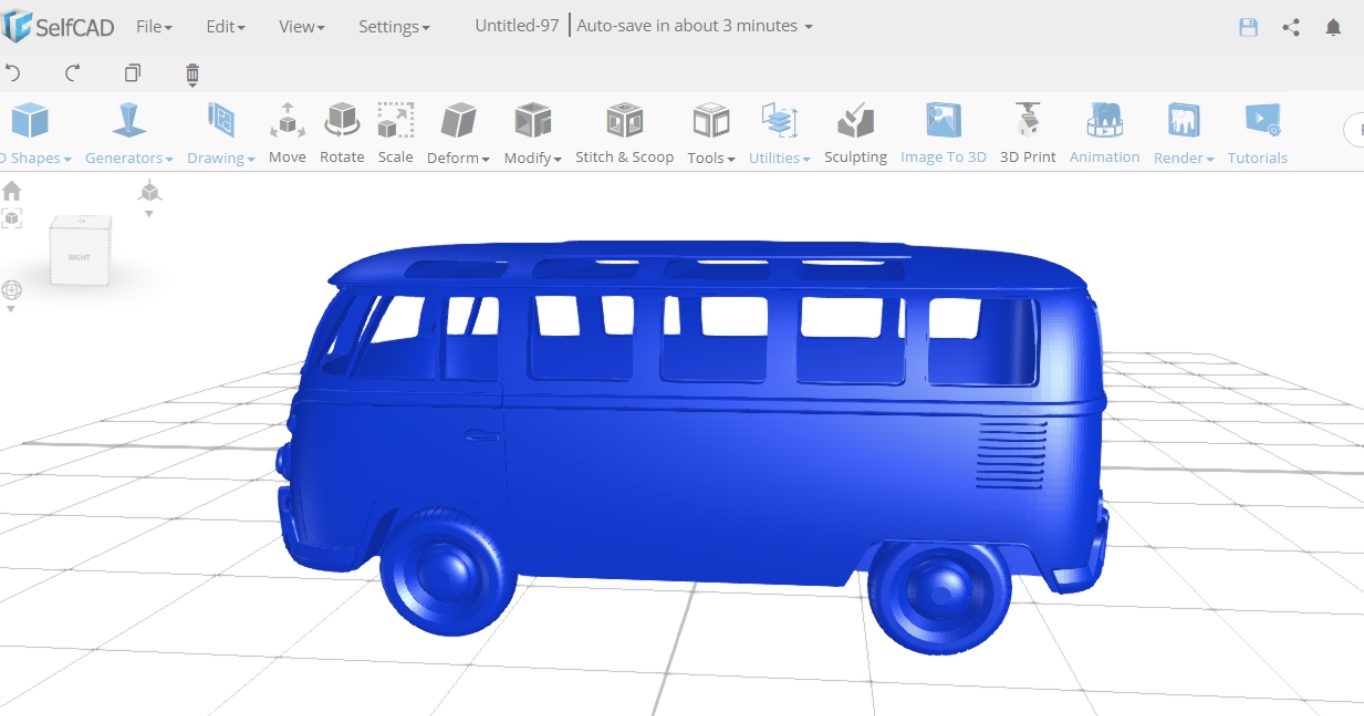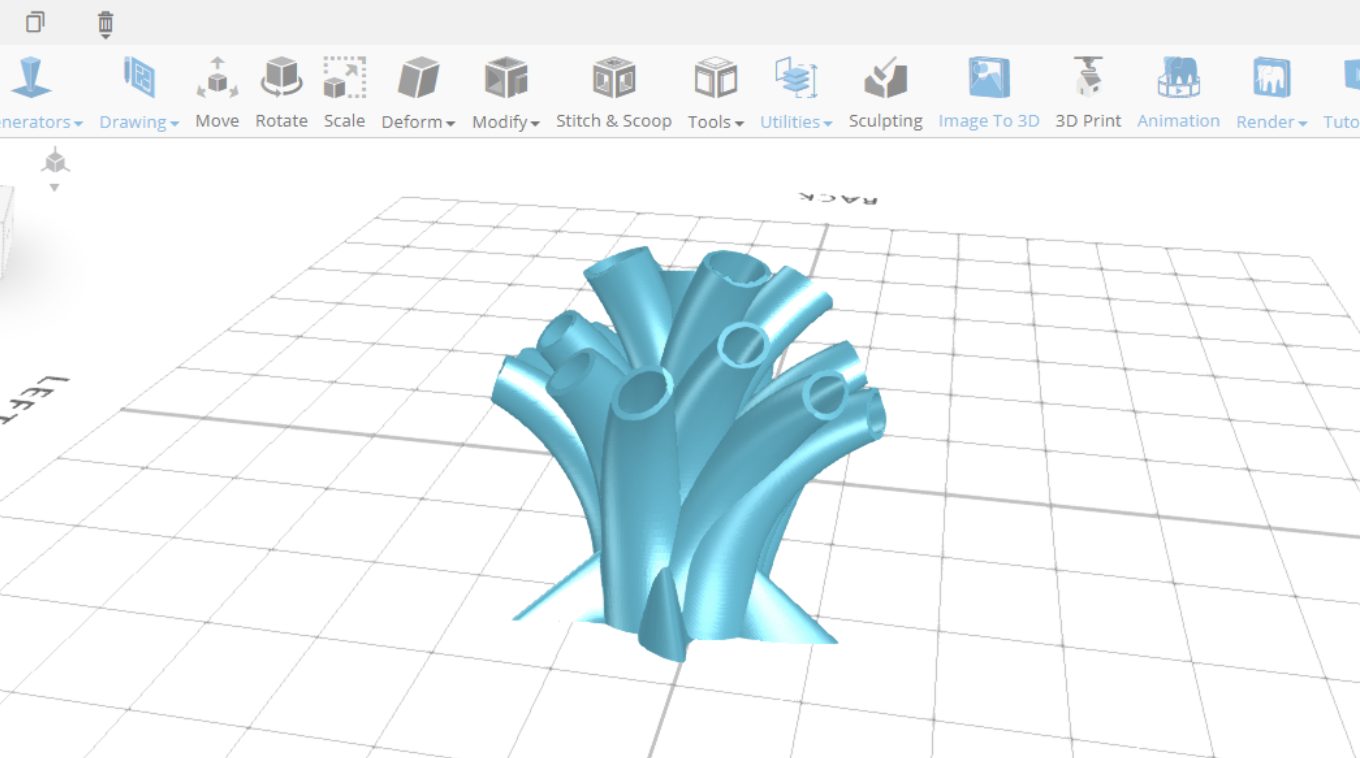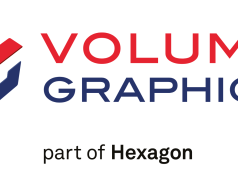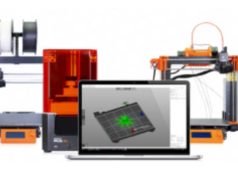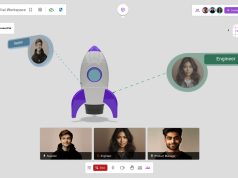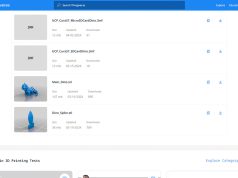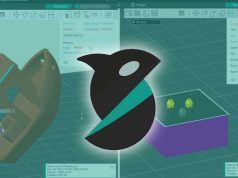SelfCAD is a 3D modeling software designed for both beginners and experts. It offers an easy-to-use interface and a wide range of features that allow users to create complex 3D models with ease. SelfCAD also provides powerful tools for 3D printing, such as the magic fix tool and in-built slicer. It also supports most of the commonly available 3D file formats, making it easier to share 3D designs.
Who is SelfCAD Meant for?
- SelfCAD is an excellent choice for those who want to create 3D models for 3D printing, as it offers powerful tools and a handy interface.
- It is also a good choice for those who are new to 3D CAD software, as it offers a wide range of features that make it effortless to create complex 3D models.
- Students and teachers can also use SelfCAD to prepare prototypes and teaching materials.
- Small and large businesses can employ it for manufacturing, animation, and game production.
- Freelance designers also utilize this software to impress clients by creating robust designs.
- Professionals like engineers and architects can also use the advanced tools of SelfCAD to prepare their designs.
Key Features of SelfCAD
SelfCAD is a powerful and user-friendly 3D modeling software that offers several unique features to make your 3D printing experience more enjoyable. Here are 10 of the most notable features:
- It’s simple to use. In SelfCAD, 3D modeling is a breeze. With foolproof tools, you can create stunning 3D models without spending a lot of time learning how the software works. Below are the key features of this 3D modeling software program.
- SelfCAD is the first, and only 3D modeling software with 3D modeling, sculpting, animation, and 3D printing features all in one CAD application.
- The software provides a wide variety of customization options to make your models look exactly the way you want them to.
- SelfCAD has a built-in slicer that allows you to prepare your models for 3D printing.
- SelfCAD comes with a set of dynamic tools that allow you to create detailed and realistic models. For example, the freehand drawing and sketching tools.
- The software comes with interactive tutorials that will help you learn how to use all of its features. If you’re new to 3D modeling or just want to brush up on your skills, the tutorials cover everything from the basics of 3D design to more advanced topics like sculpting and rendering.
- SelfCAD is constantly being updated with new attributes and improvements, so you can always be sure that you’re using the latest version.
- The software supports most of the commonly available 3D file formats. This makes it smooth to import and export your designs.
- SelfCAD has an agile rendering software to help you create realistic renders of your designs with much ease.
Having looked at the key features of SelfCAD, we would like now to examine how it differs from other 3D modeling software.
How SelfCAD is Different From Other 3D Modeling Software
Difference Between SelfCAD and Other Easy to Use 3D Modeling Software
Many easy-to-use 3D modeling software is available on the market, but how does SelfCAD compare? In this section, we’ll look at the elements and user experience of SelfCAD compared to other popular software options for beginners.
As mentioned earlier, SelfCAD offers an intuitive interface that is easy to learn and use.
In addition to having all the essential tools found in 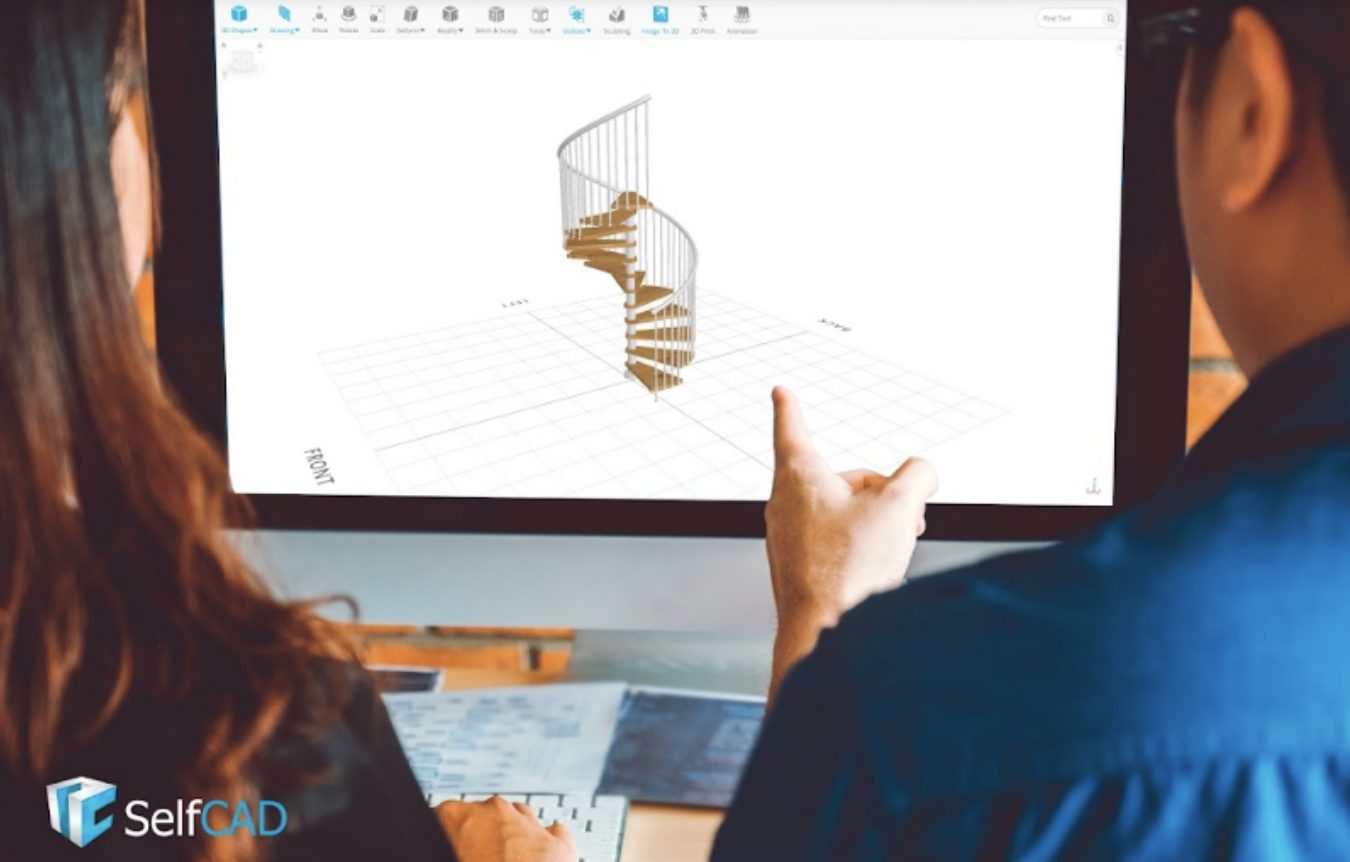 programs for beginners, such as a variety of shape tools, boolean operations, and extrude & revolve functionality, SelfCAD also offers unique features not found in other software. Advanced arrange tools that allow you to comfortably position and orient objects in your scene, freehand drawing and sketching tools, rendering, and even simple animation tools are some of them.
programs for beginners, such as a variety of shape tools, boolean operations, and extrude & revolve functionality, SelfCAD also offers unique features not found in other software. Advanced arrange tools that allow you to comfortably position and orient objects in your scene, freehand drawing and sketching tools, rendering, and even simple animation tools are some of them.
Compared to TinkerCAD, for example, SelfCAD is a more compelling 3D modeling program. It offers many features and tools that TinkerCAD simply doesn’t have. For instance, SelfCAD includes powerful sculpting and organic modeling tools that give you the ability to create just about any type of model you can imagine. TinkerCAD doesn’t have anything like this. Additionally, the software has a brilliant rendering feature that you can use to generate realistic renders for your designs, a feature now found in most easy-to-use CAD programs.
In summary, SelfCAD is a much sharp and more versatile 3D modeling application than other programs for beginners. If you’re starting in 3D modeling, SelfCAD is the obvious choice, and you won’t need to upgrade once you have mastered the basics of 3D modeling. Compared to other professional programs, it’s much more affordable and straightforward to use.
Comparison Between SelfCAD and Other Professional 3D Modeling Software
– AutoDesk Maya: One of the most popular professional 3D modeling software programs, AutoDesk Maya is used in various industries. It offers extensive features, making it suitable for both complex and simple models. However, it can be quite expensive, especially for individuals or small businesses.
– Blender: Blender is a free and open-source 3D modeling software program. It offers a wide range of aspects, fitting for complex and simple models. However, it can be quite challenging to use, especially for beginners.
– Cinema 4D: Cinema 4D is a famous professional 3D modeling software program used in the film and television industry. It provides comprehensive features apt for complex and simple models. However, it can be quite expensive, especially for individuals or small businesses.
-Autodesk Fusion 30: Autodesk Fusion 360 is one of the most compelling CAD software available. It is similar to SelfCAD as they have online versions and tools to prepare your designs for 3D printing. The only difference is that SelfCAD is user-friendly and has a smooth learning curve.
Overall, SelfCAD is a relatively new professional 3D modeling software program that solves the issues that most industry-standard 3D modeling software faces. It offers an extensive set of ingenious features, making it suitable for creating both complex and simple models. Additionally, most of the tools of SelfCAD are reusable. That is, you can use a single tool to perform different actions. This makes it worthy for anyone to master the program, even if they have never interacted with 3D design software before.
Price Comparison Between SelfCAD and Other 3D Modeling Software
When it comes to choosing professional 3D modeling software, there are many factors to consider. Cost is often a major factor, as well as the specific features and functionality that the software offers. For many people, SelfCAD is the perfect balance of cost and features.
SelfCAD is very affordable. It is available for $14.99 per month and $139.99 per year, or you can choose the perpetual license that costs only $599. There is also a free version that you can use to create your designs, though some features are limited.
This pricing is much more modest when compared to the cost of other professional software that does the same job. Hence, if you’re looking for powerful 3D modeling software that won’t break the bank, SelfCAD is a great option.
Link: www.selfcad.com
A guest post by Sammy Ekaran.
Subscribe to our Newsletter
3DPResso is a weekly newsletter that links to the most exciting global stories from the 3D printing and additive manufacturing industry.