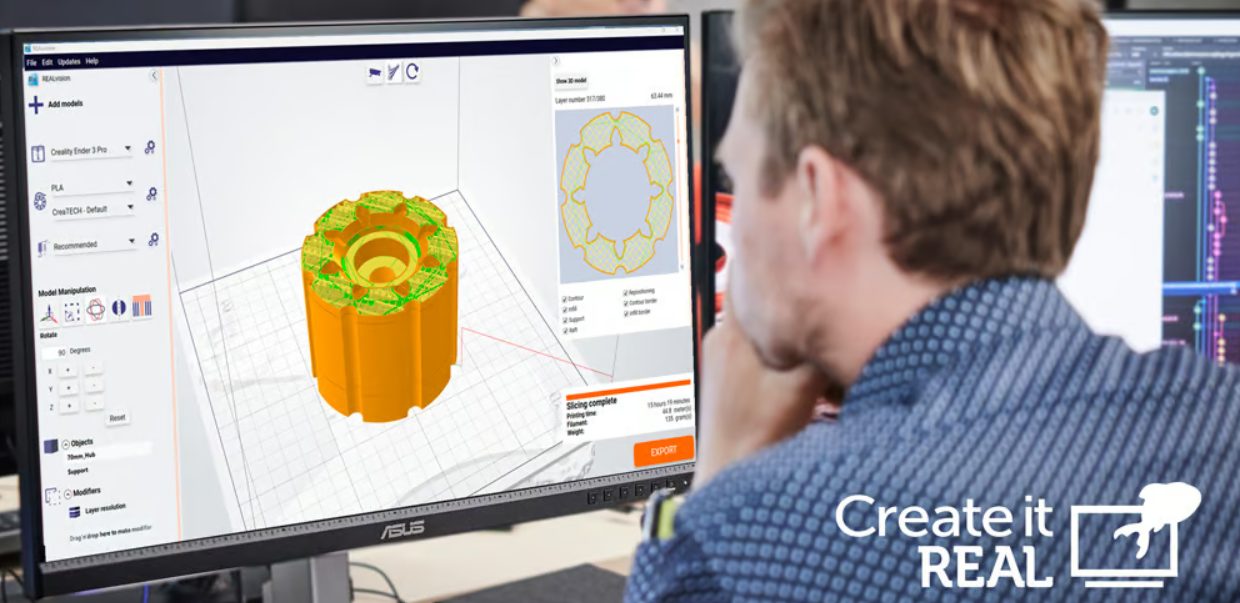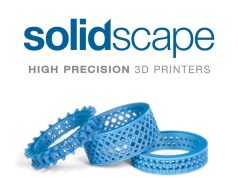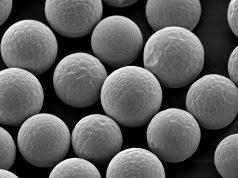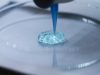Create it REAL has announced the latest version of REALVISION Pro. The new REALvision Pro version 4.2.0 brings a number of notable features and stability improvements.
Folmer Brem, our Head of Software, highlights the significance of these improvements, stating, “REALvision Pro version 4.2.0 showcases our unwavering commitment to user-driven development and continuous improvement. We have implemented seven crucial enhancements that address user needs, enhance functionality, and elevate the overall 3D printing experience. With features such as the combination of Rank and Personal Space, the improved Overhang Detection, and more, REALvision 4.2.0 empowers professionals and enthusiasts to achieve remarkable print quality and unprecedented control.”
The seven key enhancements in REALvision 4.2.0 are:
Rank Function
Create it REAL has introduced a new feature called Rank that lets you prioritize overlapping objects during printing. When two objects collide, the rank function determines the priority and ensures that the object with the highest rank is printed, while the object with the lowest rank is cut off if it is within the defined personal area.
Personal Area Function
In addition to the Rank function, the company has introduced the Personal Area function. This function defines a specific area around an object in the XY axes where no other objects can be printed. By defining this personal area, you can ensure that lower priority objects do not interfere with higher priority objects.
Overhang detection function
The overhang detection feature has been significantly enhanced, improving the visualization of cut models. Overhangs are now displayed in Gcode and in a different color in the 3D viewer, making it easier to detect and remove overhangs during printing.
Enhancement of the Horizontal Modifiers feature
Additional enhancements have been made to the control and adjustment options within the Horizontal Modifiers feature. Based on the layer height, you can now change various other settings related to support, print strategies, retraction, fill, and outlines. These controls allow you to optimize the internal structure of your 3D prints, saving you time and money while achieving the results you want.
Caster settings
In addition, a new setting has been added to change the run-out time. Run-out time refers to a technique in the slicing software that stops filament extrusion near the end of each move to reduce filament build-up and run-out. Adjusting the run-out time can improve print quality by minimizing excess filament residue.
Change the direction of contour and fill
A setting has been added to switch the contour and fill direction from layer to layer. By forcing different print directions in adjacent layers, this feature improves the strength of printed models by reducing internal stresses.
Settings for wiping
Finally, another new setting has been introduced to modify the wipe distance. The wipe distance determines how far the printer’s nozzle travels over a non-printing area to remove residual filament. This ensures that the nozzle is clean before printing a new area and reduces the risk of contamination or errors caused by excess filament. By setting an appropriate wipe distance, you can optimize print quality and achieve cleaner, more accurate prints with fewer filament-related artifacts.
These enhancements in REALvision 4.2.0 provide expanded functionality, greater customizability, improved print quality, and better control over the printing process, ensuring a better user experience overall.
Subscribe to our Newsletter
3DPresso is a weekly newsletter that links to the most exciting global stories from the 3D printing and additive manufacturing industry.