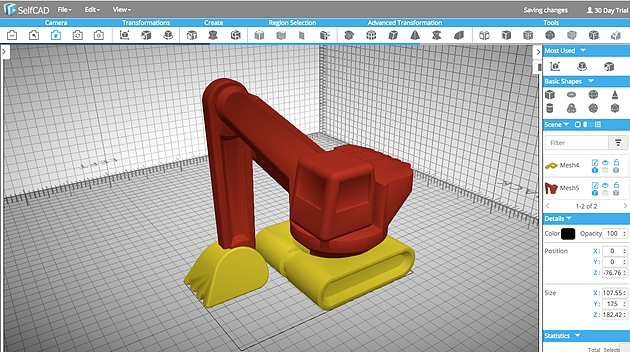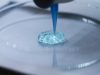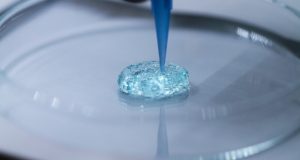There are two browser-based 3D modeling programs that are both inexpensive and user-friendly. They are TinkerCad and SelfCad.
Let’s take a look at both.
TinkerCad

TinkerCAD is free and based on simple solid modeling. You model different shapes on the working space using different generators. TinkerCad offers lots of generators. You can specify whether the shape will be extracted or united, then select all models and press “group.” Essentially, you’re getting the desired result by performing Boolean operations.
Where TinkerCAD is limited is its ability to let you bend, twist, or pull surface areas to form unique shapes. If you want to model a complicated structure, or a shape with complex geometry, TinkerCad will not make it easy for you.
Once you are ready to print, you will need to have access to an additional Slicing Program to be able to print your design.
SelfCad

SelfCad on the other hand gives you more control. SelfCad offers a more traditional modeling (poly-modeling) and gives you the virtually unlimited ability to change surface areas. Using the sculpting tool, similar to Zbrush, you can twist, bend, and pull as your heart desires—or as your design demands. You can even do this to portions of surface areas.
That makes working with complex structures and details much easier. Also, like in all traditional modeling programs, you can import models in .stl and .obj format, and modify them locally, which is not so easy in TinkerCad.
In addition, SelfCAD has a built in slicer, so you can prepare your model for 3D printing without needing any additional software which can be hard to handle if you are in a classroom or workshop. Another advantage is the possibility of low-poly modeling in SelfCad.
SelfCad is free for educators and students. Contact them to receive a license.
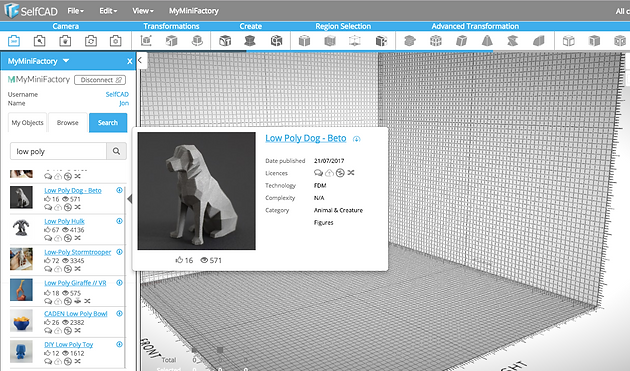
Final Analysis
Both TinkerCad and SelfCad are great options to begin learning more about 3D Printing.
TinkerCad is free and includes a vast amount of generators which makes it great for creating simple models. But TinkerCad lacks a sculpting tool and this limits the creative breadth of designing. Additionally, the lack of a built in Slicer can create additional resources and time wasted in your workshop. If you’re going to model a simple toy car, for instance, TinkerCad is a great choice.

If you want to design something with more details or complexity, like a racecar or tonka truck with moveable parts, SelfCad will help you design and print it much easier. Having a built in Slicer and Printing Settings also create a nice flow when you want a one-&-done 3D printing experience.
Subscribe to our Newsletter
3DPResso is a weekly newsletter that links to the most exciting global stories from the 3D printing and additive manufacturing industry.