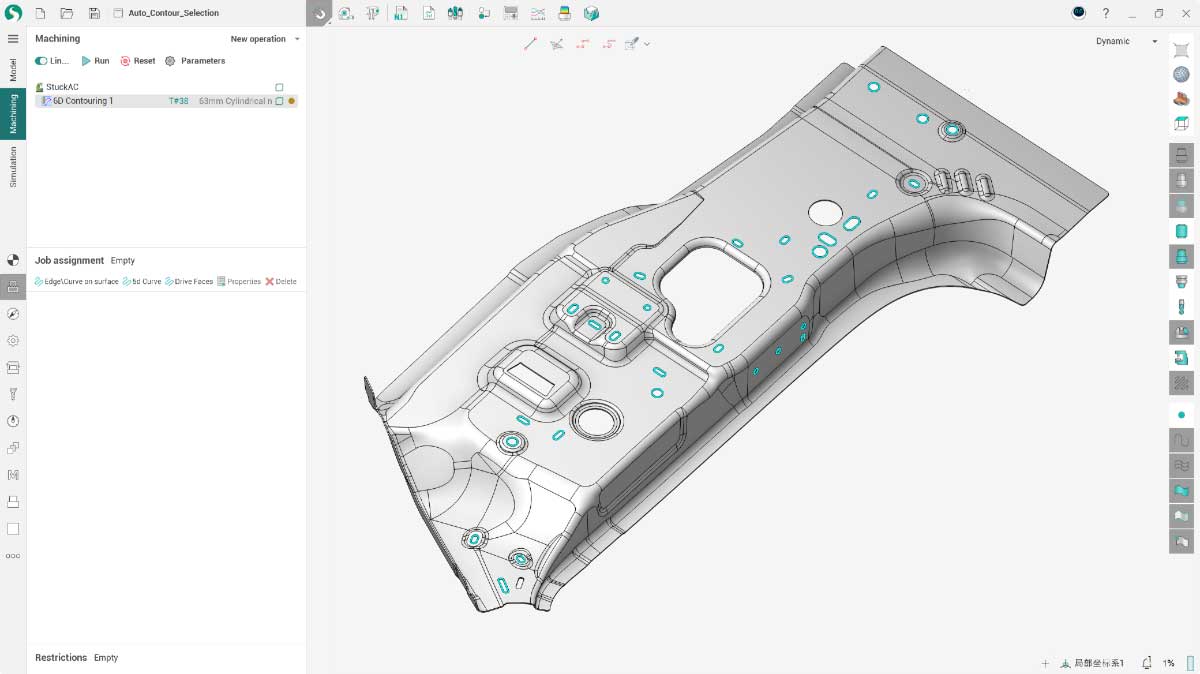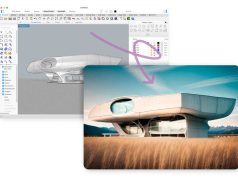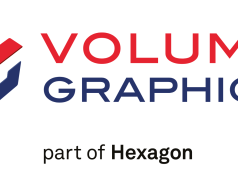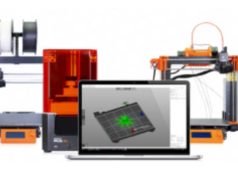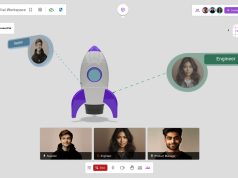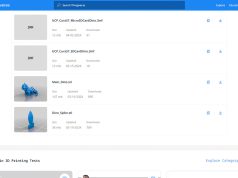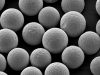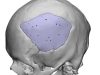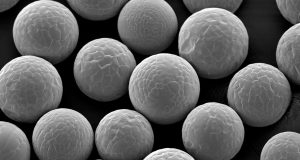With the new version 17.0.13, SprutCAM Tech delivers a comprehensive update for SprutCAM X and SprutCAM X Robot with over 100 changes, workflow improvements and bug fixes.
One of the highlights is the improved assignment of 6D contour operations. By double-clicking and holding the Shift key, part contour edges can now be easily selected for machining and identical pockets automatically recognized.
Numerous optimizations affect working with splines in production planning. From faster point movement and rotation to better visibility of selected points and new undo/redo functions for spline editing processes.
There are also useful new features for machine reports, such as image handling, custom variables and a simplified output mode. A new SprutCAM X guide explains the details.
Usability improvements include enhanced machine definitions for multi-axis robots, updated SmartHints and drag & drop for thread libraries in turning operations. The visibility buttons now adapt automatically.
Last but not least, various errors in the simulation kernel, in multiple machining operations and in 5D/waterline machining have been fixed and system stability, in particular RAM management, has been optimized.
Existing customers with an active software maintenance contract can already obtain the 17.0.13 update for SprutCAM X and the robotics version X Robot and benefit from the new functions. Support is available for further information.
Subscribe to our Newsletter
3DPResso is a weekly newsletter that links to the most exciting global stories from the 3D printing and additive manufacturing industry.